Category Archives: Linh tinh
Fix nginx php5-fpm 502 bad gateway error
no xaml was found at the location ‘/mainpage.xaml’
saves me day
After upgrading a WP7 app to WP8 (VS 2013 RC), I got this very annoying error when trying to run the app in the emulator. “no xaml was found at the location ‘/mainpage.xaml'”.
I came across a conversation on twitter, regarding this, and saw that someone had the same problem, but said “Found it!!! Your application MUST have Invariant Language ticked as a supported language. Blog post to come :-)”
So, that narrowed my search, and I discovered a one line fix; In the AssemblyInfo.cs file, you have to change the line:
[assembly: NeutralResourcesLanguage(“en”, UltimateResourceFallbackLocation.Satellite)]
To
[assembly: NeutralResourcesLanguage(“en”)]
One line fix!. Pity the error message is not helpful at all.
Roboto Regular not showing up in Photoshop
In case Roboto weight Regular does not show up in your Photoshop (Windows), go to C:\Program Files\Common Files\Adobe, create a new folder called Fonts. Copy Roboto-Regular.ttf to that folder. Enjoy!
Sửa lỗi thiếu file fm20.dll của phần mềm TNCN
Change from IDE to AHCI after installing Windows 8/8.1
Quick fix for very slow to load “Downloads” folder in Windows 7 & 8
TL;DR: right click on the folder > properties > customize, ensure that the folder is optimized for “General items”.
Nhập nhiều tài khoản Gmail vào một
Bối cảnh: bạn có 1 tài khoản gmail chính thường dùng (ví dụ mzung@gmail.com) và n gmail phụ (phu1@gmail.com, phu2@gmail.com, v.v.). Bạn không muốn login vào từng gmail để kiểm tra thư, thay vào đó chỉ cần login vào gmail chính có thể quản lý được các tài khoản phụ.
Cách làm như sau:
Login vào từng email phụ (phu1@gmail.com, phu2@gmail.com, v.v.) và thực hiện các bước sau:
- Chọn biểu tượng
 ở góc trên bên phải, rồi settings.
ở góc trên bên phải, rồi settings.
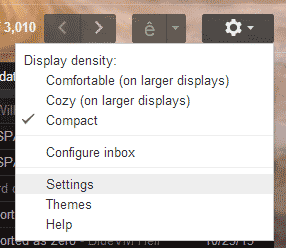
- Chọn tab Accounts rồi Add another account.
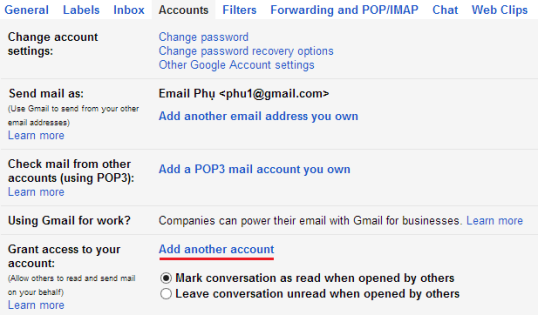
- Nhập email chính và bấm Next Step rồi Send email to grant access.
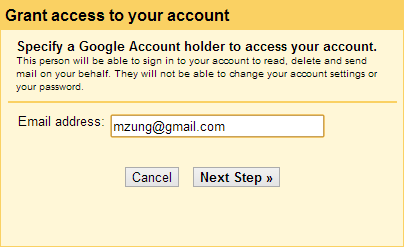
Sau khi đã thực hiện xong các bước trên cho tất cả các email phụ, login vào email chính và bấm vào link xác nhận của các email mới được gửi đến.
![]()
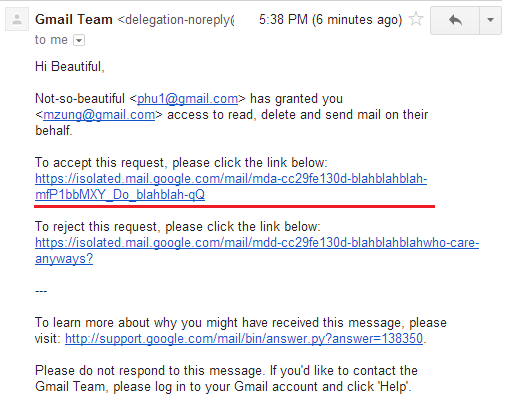
Chờ khoảng 30′ để các tài khoản liên kết. Sau đó login vào gmail chính, bấm vào avatar góc trên bên phải, bạn sẽ thấy các tài khoản gmail phụ, bấm vào từng tài khoản để xem email:
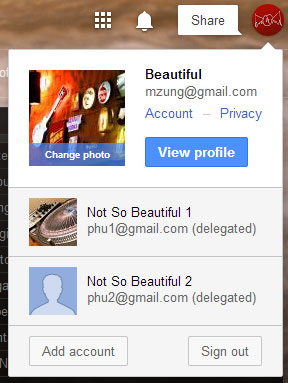
Fix rsyslog high CPU usage
rsyslog has a tendency to use 100%+ CPU on OpenVZ. Please run the following commands with SSH to fix the problem:
service rsyslog stop
sed -i -e ‘s/^\$ModLoad imklog/#\$ModLoad imklog/g’ /etc/rsyslog.conf
service rsyslog start
Source: RamNode
How to use Two Fingers Tap as Right Click on Synaptic Touchpad
Source: http://amittoor.blogspot.com/2013/05/how-to-use-two-fingers-tap-as-right.html
Here is the step by step solution for making 2 Fingers Tap as Right/Secondary Click. Just follow the steps:
- Press Win+R keys to open run, type regedit and hit enter to open Registry Editor.
- Go to “HKEY_CURRENT_USER\Software\Synaptics\SynTP\TouchPadPS2”. If you don’t find “SynTP” key then read note at end.
- On the right double click on “2FingerTapAction” entry and update its value to 2.
- Press OK and Exit.
- Log Off and start Windows.