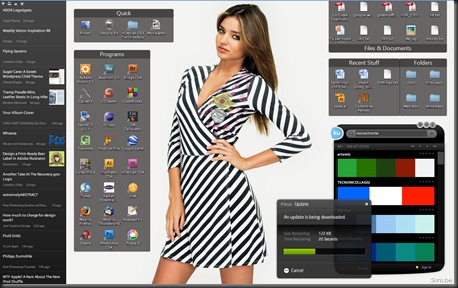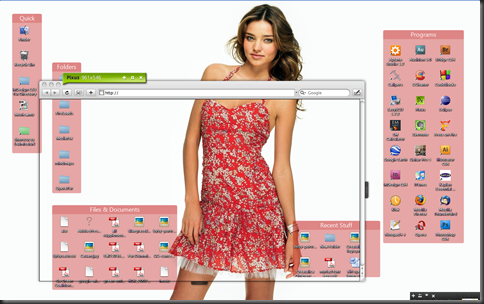Today I want to introduce you to Fences, a desktop icon management tool that I just fall in love.
If your have read my last post, you’d notice that the icons on my desktop are a bit — OK, indeed — frustrating. Throwing things all around across my (computer) desktop has been my bad and favorite habit. Though I have tried to “organize” them (yes I do! Look closer at those screen shots and you can see there are this area for folders and that for PDFs), I have to admit it’s not easy to skim the desktop and pick the right thing at first try.
That’s why when I heard Veronica Belmont of Techzilla talk of Fences this morning, I knew the utility is just right for me.
These are advertising words from its producer, Stardock, which it is surprisingly quite right:
Fences is a program that helps you organize your desktop, and can hide your icons when they’re not in use. It’s FREE for personal use, so try it out today, and change how you use your desktop forever!
Thank God, unlike other Stardock’s fancy and useless applications, Fences is just simple, helpful and easy to go with. These are what I got 10 minutes after playing with Fences. (Yes, 10 minutes. It’s really easy to start using and loving this tool.)